Saving Unity Preferences on Linux
How to save Unity preferences between sessions on Ubuntu

I've been using Linux for a while now, ever since giving Windows the boot after they decided to add all of the advertising, AI, and recall features into Windows 11. As I start generating ideas for my fiction writing, I started thinking I could expand on that by turning parts of my stories into video games.
That's where Unity comes in, because I'm most familiar with C# and figured it'd be the easiest to get up and running; However, I noticed on Ubuntu, every time I open a project I have to reset my editor preferences via
Edit -> Preferences -> External Tools -> External Script Editor
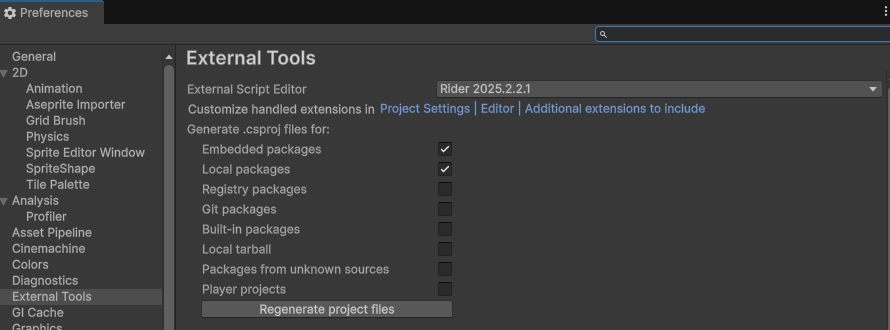
The fix is actually pretty simple and comes from a missing directory and preferences file.
mkdir ~/.local/share/unity3d
touch ~/.local/share/unity3d/prefsAfter that, my preferences were retained between different sessions and projects.
Thanks to this thread on Reddit.